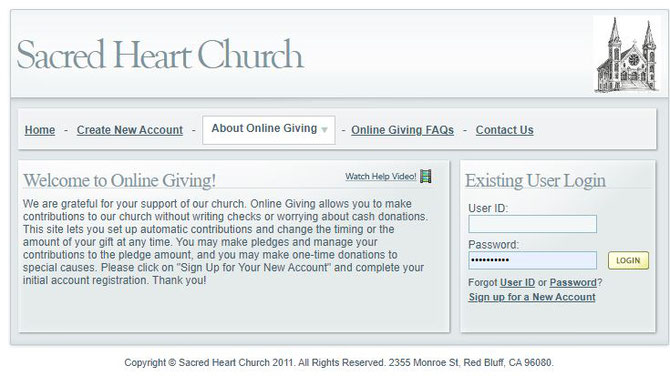Does this look familiar? (Our legacy Online Giving platform)
If you were already an Online Donor with our previous ParishSOFT program (and so are familiar with the image above), please click on it to access the old ParishSoft Online Giving (Legacy) platform.
Log in to your old Online Giving Account, and then...
- Go to "My Active Online Giving" in the menu on the left-hand side
- You will see a list of Active Gifts. Select the "Edit" button at the very end of the row for the gift.
- When the "Gift Details" displays, a button at the bottom right labeled "CANCEL GIFT" displays. Click to cancel the Gift.
If you have been donating online since March, 2020, through the Diocese of Sacramento Catholic Foundation links on the Sacred Heart website:
- Please call the Diocese Catholic Foundation at (916) 733-0266 to cancel your donations.
Now go to the Sacred Heart Church Red Bluff website: www.sacredheartredblulff.org. Click on the new “Donate Now” button. Sign up for a new donor account and set up your donations.
Thank you for your continued support of Sacred Heart Church via the new online method. The Legacy program and the Diocese of Sacramento programs will eventually be phased out.
If you have questions, please call Barbara Mudd at the number listed below.
Barbara Mudd
Sacred Heart Church
2355 Monroe Ave.
Red Bluff, CA 96080
530-527-1351
Fax 530-529-2586